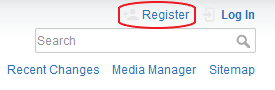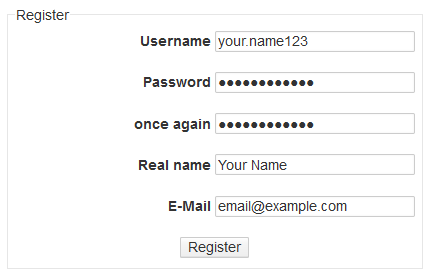Account creation guide
It is possible to view all of the content published in the Open Foresight Hub without an account. However, if you wish to contribute to discussions, suggest changes, edit pages, or create new ones you will need an account. Everyone is welcome to create an account and it is totally free. Your perspectives are absolutely invaluable to us. We hope you'll join the Hub and contribute your insights and expertise.
You'll be asked to provide your email address, create a unique username, provide your “real name” or whatever you'd like to be called, and choose a password.
We look forward to hearing from you in the Hub in the near futures!
How to register
You can find the register button in the menu on the top right of every page. When you click it, you'll be directed to the registration form. The registration form will ask you to select a username, a real name, a password, and provide an email address, as shown below. Once you have filled out the form, click “Register” at the bottom. It will take you to the login screen, where you can use your username and password to sign in.
Choosing your username
Your username must be unique to you. Allowed characters are letters, numbers, and “special characters” dot . hyphen - and underscore _. All other special characters (i.e. other than letters and digits – whitespace, plus, slash, percent, etc.) are converted to underscores. Local and accented characters are converted to their descriptive equivalents (ü becomes ue) or deaccented versions (á becomes a). Most Open Foresight Hub users use their “real” or “professional” name here, but your username can be (almost) anything you want. Check our username policy for detailed guidelines. Choose your username carefully, you'll need an admin to change it later.
Providing your real name
Your “Real Name” is whatever you want people to call you here on Open Foresight Hub. It is used in signatures and discussion posts. Your real name does not have to be unique to you, can use special and accented characters, and is case sensitive. Again, most people use their “real” or “professional” name, but it can be anything you'd like as long as it follows our username policy. You can change your “real name” at any time.
Providing your email address
The email address you provide will be used to reset your password if you forget, and to send updates to pages that you subscribe to. Additionally, email addresses are used in signatures, as shown below.
This is an example comment, with a signature. Signatures are signed with a user's Real Name, which link to their email address. They also include a timestamp. — Elizabeth Herfel 2023/06/14 18:07
Choosing a password
There is no minimum number of characters or other requirements for a password, but we encourage you to select a strong password. Essential components of a secure password include sufficient length and a mix of special characters, numbers, and uppercase and lowercase letters.
Creating a profile page
Now that you have an account, we encourage you to create a profile page. Your profile page is a space you can personalize and introduce yourself to other users. One way to create a profile page is to type the following in your browser bar. (Replace “yourusername” with your actual username):
https://openforesighthub.org/doku.php?id=user:yourusername
You'll land on a page that says “this topic does not exist yet”. To create the page, mouse over the pencil shaped icon on the right and click “Create this page.” On the edit window, there is a template to help you get started.
The user guide has full tutorials on creating and editing pages. If you need help, feel free to ask an admin.
Categories: user guide