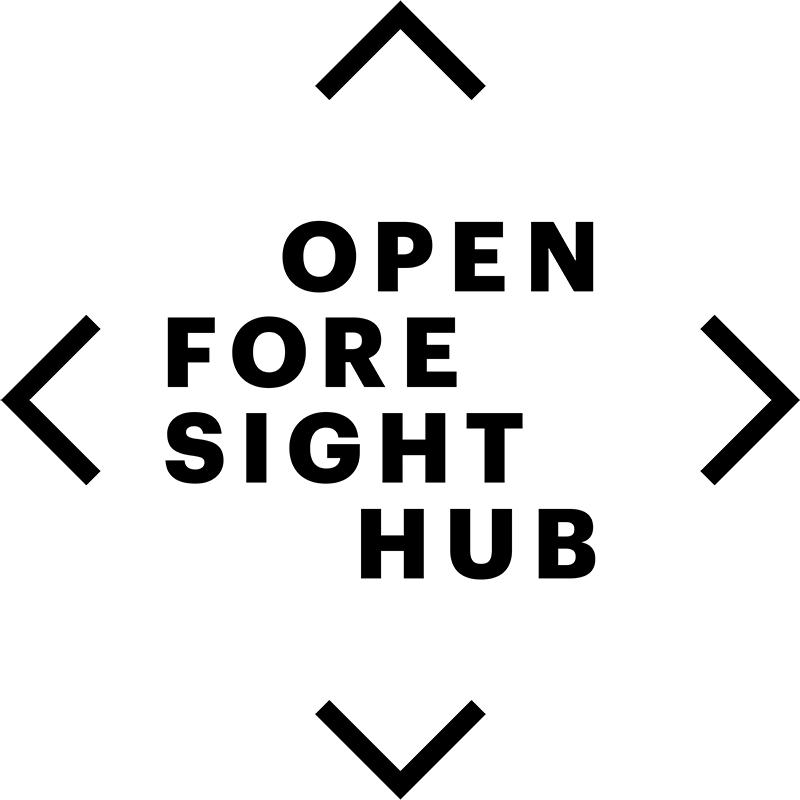Editor Notes Guide
Every page can have an accompanying Editor Notes page, which is where editors can discuss improvements to the associated page.
The Editor Notes pages are NOT the place to discuss alternative viewpoints or to generally comment on the content of a page. To discuss the content or topic of the page, users of the site are expected to comment in the discussion section at the bottom of the main page.
The Editor Notes page is used to propose edits, discuss different editorial changes, and to manage the Editors' task list.
If you are not the editor for a page, then it is best to add comments, or reply to existing comments, in the “Recommended Page Edits and Discussion” section at the bottom of the page. Please do not modify or edit items in “Editor Task List” unless you are one of the page's editors.
Editor Task List
If you are one of the editors for a given page, then use the following code snippet to enter and manage a particular task entry.
====Give Your Entry a Descriptive Title==== Describe the issue / opportunity to be addressed in more detail for editors. **Status:** [choose from: proposed | assigned | in progress | completed] **Assigned to:** [enter the editor's user name or write "not assigned" if not yet assigned] **Last updated:** [use format yyyy/mm/dd by username]
Become a Page Editor
If there is no page editor assigned to page, then you are welcome to become the page editor. Simply do this by writing your username in the “Page Editors:” line at the top of the page. If one or more existing page editors already exist, please reach out to these page editors and offer to help.
User Editor Notes
Editor notes of user pages are used to contact Open Foresight Hub editors, provide individual feedback, ask questions, and handle issues in a semi-private manner. Admins may post warnings to users on their user editor notes. We recommend subscribing to your user editor notes page so you will be notified via email if someone contacts you there.