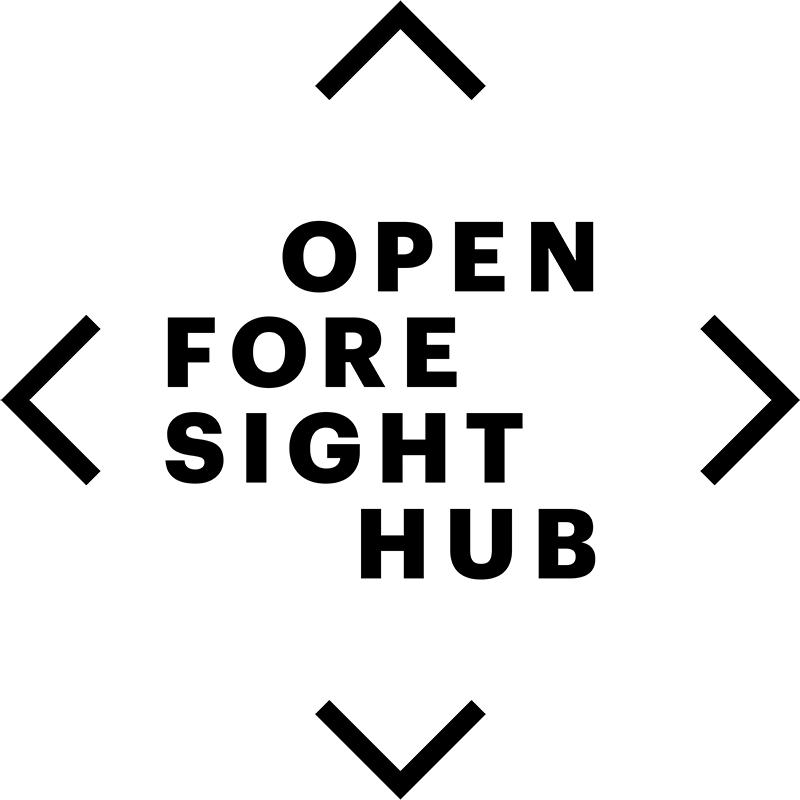This is an old revision of the document!
Getting started
Finding Content
There are four ways to find content on the Open Foresight Hub:
- Look through the index of tags for content related to a specific topic, time horizon, geography, or other attribute.
- Type in terms you are searching for using the search bar in the top right corner of the page.
- Navigate the entire Sitemap of the Open Foresight Hub, which can be found in the top right corner of the page.
Creating an account
If you wish to contribute to the Open Foresight Hub, you'll need an account. Anyone is welcome to make an account and it is totally free. You'll be asked to provide your email address, create a unique username, tell us your “real name” or whatever you'd like to be called, and choose a password.
Beginning to contribute
Once you have an account, familiarize yourself with Open Foresight Hub's policy page for information on all of our rules and guidelines. See the user guide for tutorials on how to use DokuWiki, the software Open Foresight Hub is built on, and tips on how pages are written.
If you are unsure where to begin editing, try browsing pages that interest you and see if you can improve them. If you come across any red links, that means the page does not exist yet. You can help by clicking the link and adding content to the page, turning the link green.
A more direct method is to check out the tasks board for a list of projects the community is working on and a list of pages that need improving.