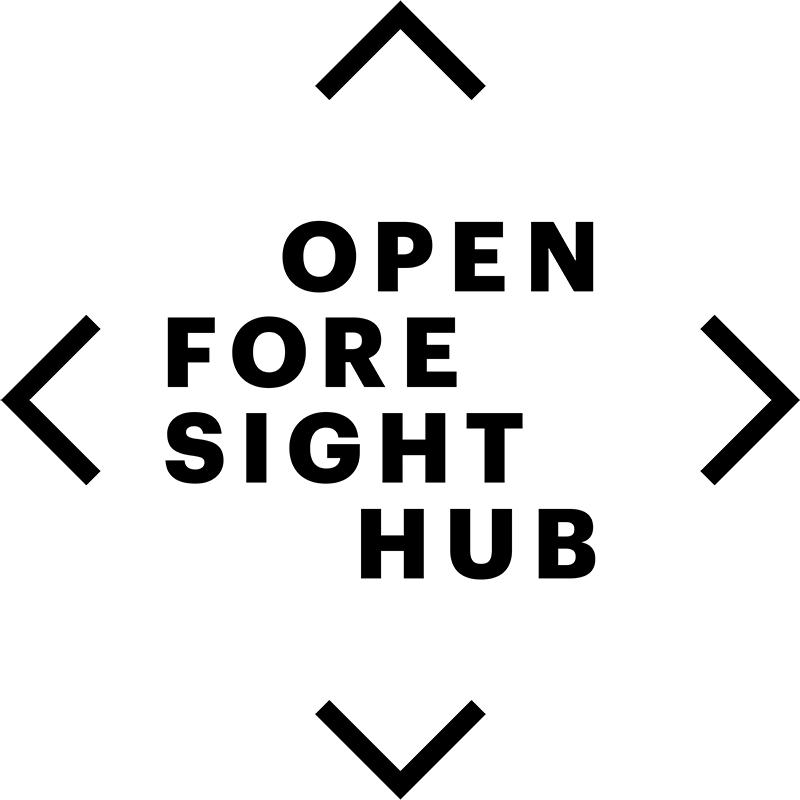Tags and category pages
Quickly finding entries on a particular topic is a powerful feature of the Open Foresight Hub. This is done by grouping links to related pages in a hierarchy of categories and sub-categories. Tags and category pages are the central tools to accomplish this.
A tag embedded into a page indicates that a particular topic is by its content. By placing tags into a page, readers can 1) more easily find the page when searching, and 2) click on the tag to go to the associated category page, which then provides links to other pages addressing that topic. Tags are typically inserted into the Categories Box of a page, which is found near the bottom of the page and just before Discussion section. This is an example of a Categories Box:
Categories:
2017 publication year
|
2050 time horizon
|
2050s time horizon
|
ageing
|
artificial intelligence
|
climate change
|
english publication language
|
genetic engineering
|
global geographic scope
|
natural resources
|
transportation
A category page contains an introduction to the topic and links to pages that address that topic in more detail. A category page can be edited like an article and can the links to related pages can be automatically generated. Categories do not form a strict hierarchy since any page can be tagged for more than one category, and each category can appear in more than one higher level category. This allows multiple categorization schemes to co-exist within the Open Foresight Hub.
How to browse category pages
The central page containing the highest level categories across Encyclopedia, Library, Futures and Hub begins on the Category start page. You can then follow links from that page to sub-category pages, which will then link to pages related to that category or additional sub-categories.
The Open Foresight Hub's category system does not automatically separate out pages found in the Encyclopedia, Library, and Futures sections. However, some category pages will organize the links to related pages and sub-categories by section.
The start pages for the Open Foresight Hub, Encyclopedia, Library, Futures and Hub sections also contain links to high-level categories.
Using tags to categorize a page
Any number of tags can be inserted into a page. While tags can be placed anywhere in a page, the best practice is to also include them in the Categories Box found towards the end of the page and before the Discussion section if one exists. This is an example of a Categories Box:
Categories: 2017 publication year | 2050 time horizon | 2050s time horizon | ageing | artificial intelligence | climate change | english publication language | genetic engineering | global geographic scope | natural resources | transportation
A tag is inserted into a page using the following Dokuwiki markup syntax:
{{tag>category}}
If a category name uses multiple words then the underscore symbol '_' is used to separate the words:
{{tag>category_name_with_multiple_words}}
It is possible to include multiple tags in a single entry by separating the tags using spaces:
{{tag>category_1 category_2 category_3}}
To learn more about the Open Foresight Hub tagging system read the Dokuwiki tags article.
Tag naming conventions
Tags are most powerful when they concisely describe a topic while being broad enough that it will (eventually) describe more than one page in the Open Foresight Hub. A tag that will only ever describe one page is not useful.
Before creating a new tag, editors should confirm that a similar tag does not already exist by reviewing the index of tags. If none of the existing tags suffice then a new tag should be created using the following tag naming conventions.
General conventions
The following general conventions should be followed when naming any type of category tag:
- Standard page naming conventions apply; in particular, do not capitalize regular nouns except when they come at the beginning of the title.
- Names of topic categories should be singular, normally corresponding to the name of a Open Foresight Hub page. Examples: “Scenario Planning”, “France”, “Pierre Wack”.
- Names of category sets should be plural. Examples: “Practitioners”, “Facilitation tools”.
- Avoid abbreviations. Example: “Causal Layered Analysis”, not “CLA”. However, abbreviations that have become the official or generally used name should be used where there are no other conflicts.
- Do not write the category structure in names. Example: “Urbanization”, not “Drivers-Urbanization”. This includes creating categories that are subpages of other categories.
- Choose category names that can stand alone, independent of the way a category is connected to other categories. Example: “Geography terminology stubs”, not “Terminology” (a subcategory of “Geography stubs”).
- Avoid descriptive adjectives such as 'famous', 'important', or 'notable' in category titles.
- Use words and phrases which exist in reliable sources so that those sources may be used to support the inclusion of articles. This is especially important for technical topics.
Special conventions
Dates
The tagging of dates is primarily focused on years, decades, and optionally centuries. The following naming conventions are used. Specifically, a year is a 4-digit number i.e. 2023.
A decade represents the years between year 0 and year 9 of that decade. For example, 2030s represents 2030-2039. When tagging, a decade is a 4-digit number ending in a zero and followed by the letter 's': 2030s | 2040s | 2050s
A century represents the years between year 0 and year 99 of that century. For example, 2100c represents 2100-2199. When tagging, a decade is a 4-digit number ending in two zeros and followed by the letter 'c': 2000c | 2100c | 2200c
A millennium represents the years between year 0 and year 999 of that millennium. For example, 2000m represents 2000-2999. When tagging, a millennium is a 4-digit number ending in three zeros and followed by the letter 'm': 2000m | 3000m | 4000m
For extra clarity, the following conventions are used to distinguish a date between the year, decade, century, and millennium:
2000 = the year 2000
2000s = the decade spanning 2000 - 2009
2000c = the century spanning 2000 - 2099
2000m = the millennium spanning 2000 - 2999
Time horizons
Many entries in the Library, Futures, and Encyclopedia refer to specific future (or past) time horizons. The convention for tagging a time horizon is to specify the date followed by '_time_horizon'. The following are examples of year, decade, and century time horizon tags:
Year: 2000_time_horizon
Decade: 2000s_time_horizon
Century: 2000c_time_horizon
Publication year
Where possible tagging the publication year of library entries can assist people research futures perspectives within a given time period. The convention for tagging a publication year is to specify the date followed by '_publication_year'. The following is an example of a publication year: 2000_publication_year
Political Geography
The categorization of content by political geography follows the United Nations geoscheme, which groups countries or political areas into regions, sub-regions, intermediate regions. The naming conventions and groupings can be found on the following Wikipedia page that lists countries by UN geoscheme.
To tag a city, county, state, province, or other sub-region within a country follow the standard convention for that specific country.
Geographic Scope
Many entries in the Library, Futures, and Encyclopedia have a specific geographic scope. To specify that a geographic scope append “_geographic_scope” to the name of the specific political geography. For example: Africa_geographic_scope United_States_geographic_scope
Languages
While the Open Foresight Hub is currently only published in English, entries in the Library are NOT limited to the English language. Languages are to follow the ISO language name standard. The most common languages can be found on Wikipedia's list of ISO 639-1 codes.
Publication language
To specify the publication language for a library entry append “_publication_language” to the name of the ISO language name. For example: English_publication_language
How to make category pages
When you create a new tag, the DokuWiki software will look for a page with the same name in the category: namespace. If that page does not exist, clicking on the tag will lead to a list of pages using that tag. From there, you can create a category page.
After you have determined an appropriate category name, you are ready to create the new category. To create a category, create a new page in the category namespace[[category:Your_Category_Name]]. For help creating new pages, see here: How to edit wiki pages
On the category page, it is helpful to future editors to provide a category description. The category description should include the desired contents of the category page, any selection criteria, and how the category should be sub-categorized. You may also link to related pages, parent categories, and sub-categories here. To add a parent category, navigate to the desired parent category and add your new category as a sub-category. Interlinking categories helps future readers navigate the site and find articles more easily.
To generate an alphabetized list of articles tagged with your category, use {{topic>Your_Category_Name}}under the description. When articles are tagged with your category, they'll appear here.