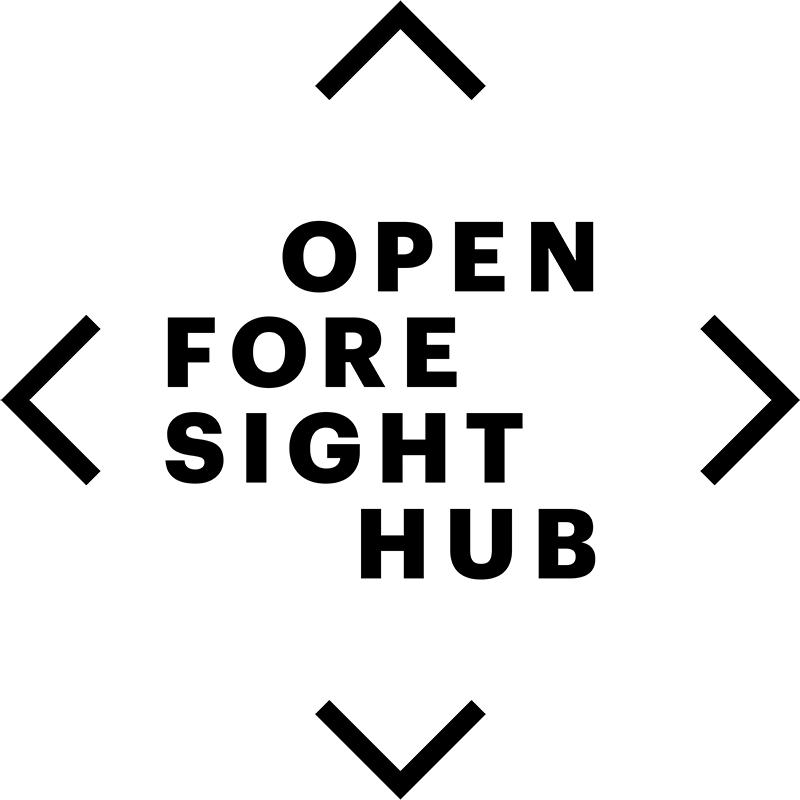Namespaces
In this article, you will find an explanation of the namespaces used on Open Foresight Hub, and how to decide which namespace your article goes in.
Article namespaces
The three main spokes of Open Foresight Hub are the library, the encyclopedia, and futures:
Library is collection of reports, articles, books, multimedia, and other publications offering analyses and perspectives about possible, plausible, and preferred futures; and about the foresight field more generally. If the primary purpose of your article is to share and discuss a specific work about futures and foresight, library is the best place for it.
Encyclopedia is a compendium of entries summarizing knowledge about the foresight field including theories and practice; methods and tools; people and organizations; history and futures. If the primary purpose of your article is to inform others about a foresight topic, it belongs in the encyclopedia namespace.
Futures contains crowd-sourced summaries of different futures and the myriad of forces shaping them; these futures are dynamically evolving, both synthesizing the diversity of existing perspectives and seeking additional perspectives. If the purpose of your article is to synthesize and collaborate on new ideas, futures is a good place to do it.
For more information on deciding where an article goes in the Open Foresight Hub, see general notability guidelines
Administrative namespaces
Hub contains pages about Open Foresight Hub as a project, and includes all policies, user guides, and information about the site. If you want to make a page to discuss OFH or community matters, add it to Hub.
Category contains curated lists of related pages and subcategories, along with optional additional text. Category is also the namespace that tags go into when they're created. If you want to create a page to collect and organize other OFH pages, it should go in the category namespace. For more information on how to use categories and tags, see here.
Editor notes is a special type of page that is created by clicking “start an editor's note” under the edit button. This creates an editor's note page with the same name. Here, users can discuss administrative topics for improving the associated page.
Playground is a space for users to take their first steps in learning to edit pages without worrying about messing anything up on the main site. Playground is cleared out periodically. If you would like to learn to edit or try things out, playground is a great place to start.
Linking between namespaces
| Examples: | |
|---|---|
| example .example .:example | refers to the page “example” in the current namespace. |
| :example | refers to the page “example” in the root namespace. |
| ..example ..:example .:..:example | refers to the page “example” in the parent namespace |
| wiki:example | refers to the page “example” in the namespace “wiki”. The namespace “wiki” is located beneath the root namespace. |
| ns1:ns2:example :ns1:ns2:example | refers to the page “example” in the namespace ns2. The namespace ns2 is located beneath the namespace ns1; the namespace ns1 is located beneath the root namespace. |
| .ns1:ns2:example .:ns1:ns2:example | refers to the page “example” in the namespace ns2. The namespace ns2 is located beneath the namespace ns1; the namespace ns1 is located beneath the current namespace. |
| ..ns1:ns2:example ..:ns1:ns2:example | refers to the page “example” in the namespace ns2. The namespace ns2 is located beneath the namespace ns1; the namespace ns1 is located beside the current namespace (i.e. both ns1 and the current namespace are beneath the same parent namespace, wherever according to the root namespace this parent may be located itself). |
| .ns1:ns2: .:ns1:ns2: | refers to start page of the namespace ns2. The namespace ns2 is located beneath the namespace ns1; the namespace ns1 is located beneath the current namespace. Please refer to Namespace Default Linking below how the start page is determined |
| ~example ~:example | |