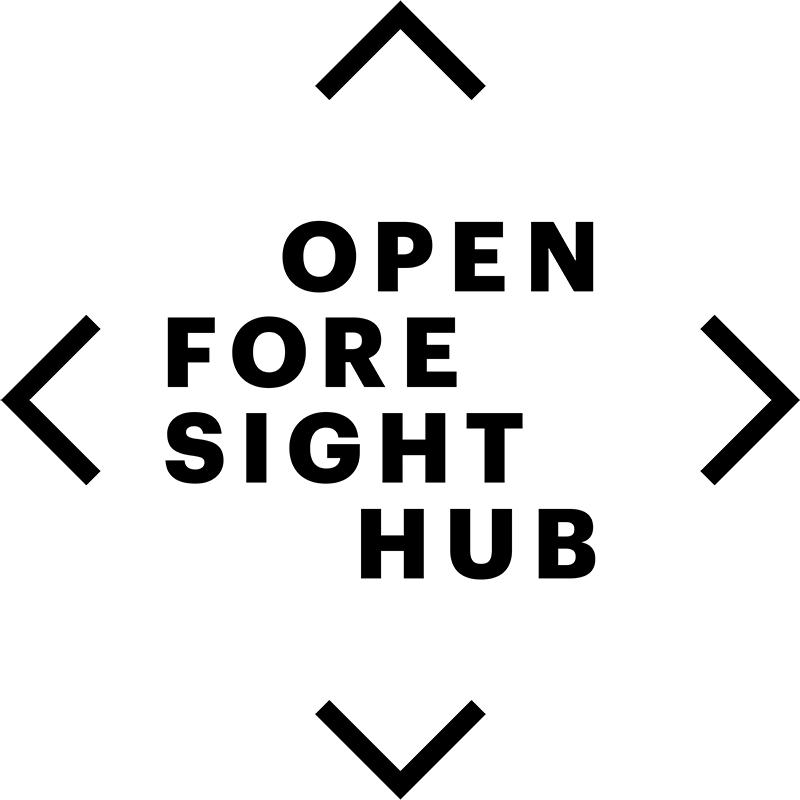User Access Rights
The user access level of editors affects their ability to perform certain actions on Open Foresight Hub. A user’s access level depends on which rights (also called user groups, access control lists/ACLs, and permissions) are assigned to accounts. User access levels are determined by whether the user is logged in and what manually assigned rights the account has.
Anyone can read Open Foresight Hub even if they are not logged in. Being logged in hides the user's public IP address and gives the ability to comment on, create, and edit (most) pages. Further access levels need to be assigned manually by an administrator. An editor with more experience and in good standing can apply to become an administrator, which provides additional permissions.
Overview of User Groups
Open Foresight Hub has four user groups:
- ALL (any visitor to the site)- read pages
- User (all logged in registered users)- edit, create, comment on pages
- Administrator (aka super user, admin)- all lower permissions, upload and delete media, move pages, moderate discussion posts, manage accounts, grant or revoke permissions.
- Blocked - restricted access to parts or all of Open Foresight Hub
All visitors to the site, including unregistered users, are part of the ‘ALL’ group and logged-in registered users are also part of the user group. User groups have one or more permissions assigned to them that can be site-wide, namespace-specific, or page-specific. For example, while the user group can edit most pages, only the administrator group can edit pages within the :hub namespace. All members of a particular user group will have access to the same permissions. Additional user groups may be created to support specific projects or expand the moderation team.
User Rights
Unregistered users
Users who are not logged in are identified by their IP address rather than a username, whether or not they have already registered an account. They may read all Open Foresight Hub pages, but cannot edit pages or comment on discussion posts.
Registered Users
Registered users, (also referred to as editor, contributor, or users) are individuals who have created an account on Open Foresight Hub. They can contribute to Open Foresight Hub by editing and maintaining (most) pages, participating in discussions, and collaborating with other users. They may subscribe to pages to receive email updates about new changes. Registered users may not be able to edit all pages or create pages in all namespaces but they can create editor’s notes for all pages and comment on all discussions.
Upon first log-in, users get a user page at user:username. Registered users can edit and customize their own unique user page and create sub-pages within their user namespace i.e. user:elizabethherfel:example
Administrators
Administrators are trusted and experienced members of the Open Foresight Hub community who have additional privileges and responsibilities. They acquire these rights by applying during a call for administrators.
Following a successful applicationfor adminship, Administrator access allows the full installation of user rights and full access to the admin window. This allows them to carry out certain functions on the wiki. The tools cover processes such as blocking and unblocking users, the ability to edit fully protected pages, and the ability to grand and remove access rights to other users and to their own alternate accounts. Administrators are also responsible for weighing in on, and sometimes making decisions about disputes.
Administrators are not granted more editorial control over article content than other editors. They are required to follow all policies and guidelines, and are held to the same level of accountability as non-administrators.
List of Administrators
Blocked
Any user can be blocked, regardless of which user group(s) it belongs to. It is assigned to users who have violated community guidelines or engaged in disruptive behavior. Users with this status are temporarily or permanently restricted from making edits, participating in discussions, or accessing certain features of Open Foresight Hub. The purpose of blocking is to address severe violations and maintain a positive and constructive environment for the community.
Administrative, group-based userids should not have any special designation as blocked do userids. All blocked userids, as part of the process of designating them as blocked, should be changed as the individual-based userid with “_blocked” as a suffix (i.e., elizabethherfel_blocked).
Categories: user guide